How to set up the Adobe Dreamweaver CC FTP client
How to configure the client to publish the pages of your site
You can create a new FTP access using Dreamweaver by following the instructions below.
- Locate the item Site in the main menu and click, as shown in the figure, on new site.
- On the next screen, indicate the name of the site and the local site folder, the folder in which all the pages of the site are to be published.
- Now click on Server and the + con (the message Add new server will be displayed on mouseover).
- After a few moments, the following screen will be displayed where you must enter the data for connecting to the FTP server (FTP address, User name, Password). From Connect via you can select other connection modes (SFTP, FTP over SSL/TLS etc.).
PLEASE NOTE The data for accessing the FTP server will be communicated by e-mail once the requested service has been activated. - Click on the Save button to complete the procedure and transfer the files to the server.
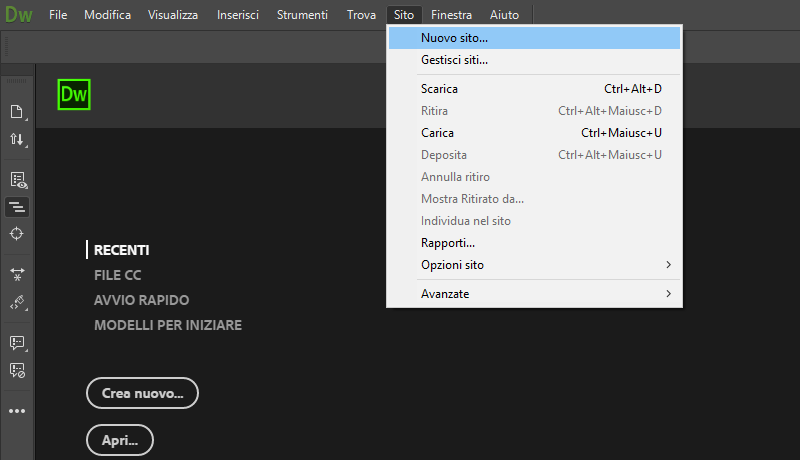
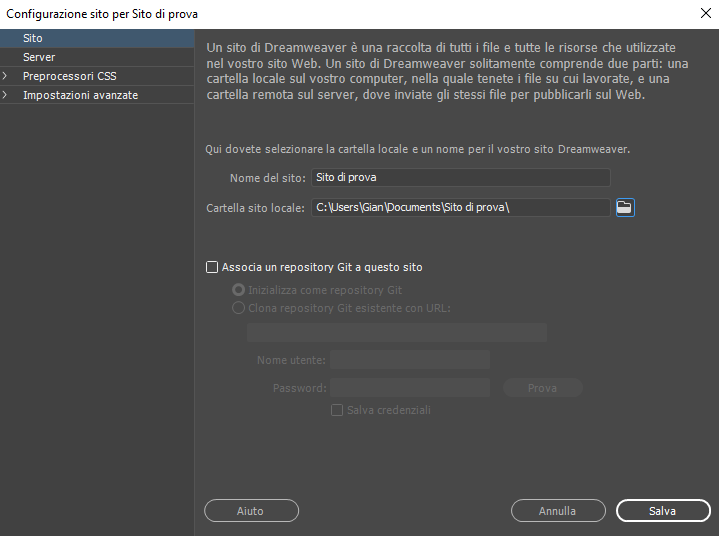
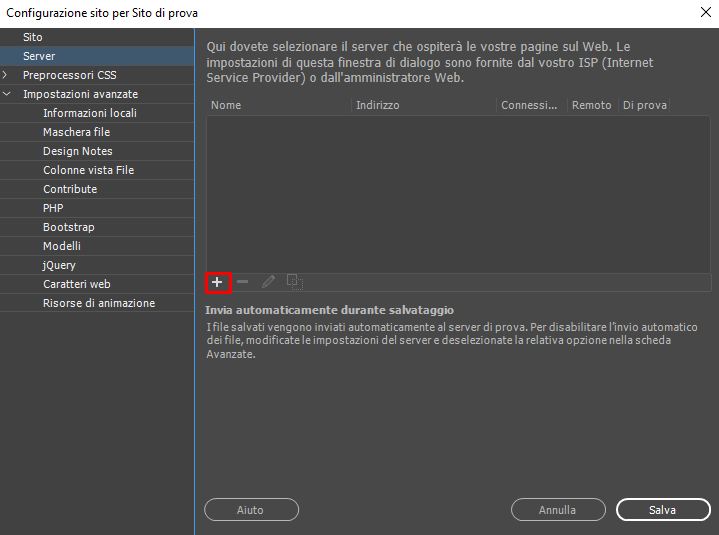
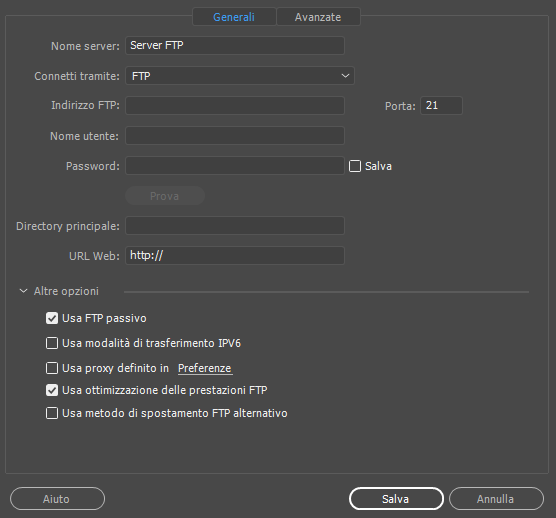
PLEASE NOTE he default start page for all services is index.html. This can be changed from the ServerMate control panel (Windows hosting plans) or from the .htaccess file (Linux hosting plans).
