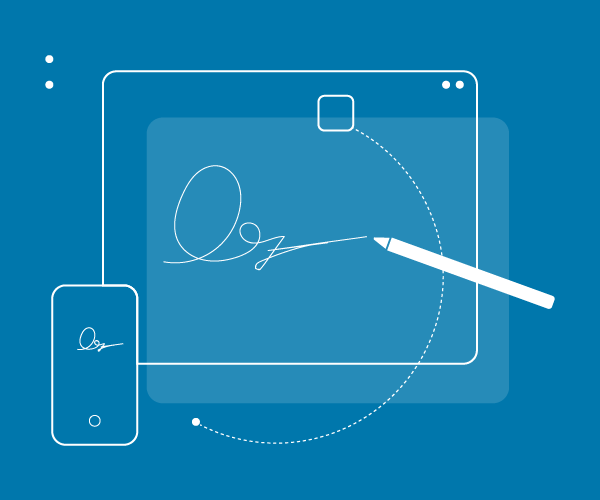Remote Digital Signature
Sign your documents directly from your smartphone, wherever you are
Our Remote Digital Signature service allows you to digitally sign documents from any workstation, fixed or mobile and without a smart card, using your smartphone to generate temporary OTP (One-Time Password) passwords.
The service relies on the HSM (Hardware Security Model) of the Certification Authority Namirial, is valid for 3 years and can be used from computers, smartphones and tablet.
How to activate the service
The activation procedure is very simple. Once you have purchased the service, the system will send you the access link (voucher) that will allow you to activate the Remote Digital Signature 24 hours a day, 7 days a week: by clicking on the link, you will start a guided procedure that will end with the video-identification carried out directly by the certifying authority, during which the operator (RAO) identifies the applicant and at the end of which the signature device will be issued, obviously if all the requirements of the procedure are met.
See the guide for details on how to use the service: How to use the remote digital signature.
Digital Signature on physical device vs. Remote Digital Signature
A digital signature on a physical device ensures the authenticity of a document exchanged between a sender and a recipient through the use of a specific hardware or smart card, which binds the user to sign only if such hardware is available.
In the case of remote digital signatures, on the other hand, a document can be signed from any workstation, fixed or mobile and without a smart card, because the certificate is installed on a secure remote server (Hardware Security Model, HSM) and uses an OTP (One-Time Password) security system with temporary passwords valid for a few seconds.
Thanks to this secure infrastructure, the service is always available.
Video-identification requirements
Below are the requirements to be met in order to carry out the video-identification correctly:
- have a device connected to the Internet, complete with video camera and microphone;
- have a mobile phone available that answers the number provided during registration;
- have the identity document and health card communicated during registration. These documents must be valid;
- be the only person who appears in the video;
- make the connection from a quiet and peaceful place with a neutral background.
For further details, see our video-identification guide: Remote digital signature: how to perform video-identification.