ServerMate Control Panel
Purchase and manage all your services from a single control panel
ServerMate is an exclusive control panel created by the Hosting Solutions' team of developers.
ServerMate can be used to manage all purchased services, as it implements administrative functions (purchases, renewals, upgrades), technical functions (DNS configuration, FTP, web servers, databases, email accounts, cloud computing) and technical support (via tickets).
Main features of the ServerMate control panel
The following functions are available when accessing ServerMate with Master credentials:
Administrative functions- Management of customer personal details
- Management of new orders, renewals, service upgrades
- Service communication area
- Invoicing history of all services
- Control of expiry dates
- Wide choice of payment methods
- Top-ups and use of our PrePay prepaid credit system
- Management of groups
- Control panel customisation
- Management of single and multiple (bulk) DNS
- Address book organisation of domain registrants
- Technical management for each feature of each service (e.g. FTP, web server, database, email accounts, cloud computing))
- Technical support via ticket
- Online reference guides
For information on logging in and retrieving access data, please refer to the guide:
How to access Hosting Solutions' control panel (PdC) and how to retrieve login details
In addition, only for Resellers of Customized Services, there is an important function available for the creation of customised services, which is essential for Resellers who need specific services for their business (e.g. Web Agency case)
ServerMate panel: interface overview
Hosting Solutions' ServerMate control panel has four access modes:
- Master Access for the non-reseller user
- Master Access for Service Reseller
- Master Access for the Reseller of Customized Services
- User Access for the reseller's end customer
Non-reseller Master Access
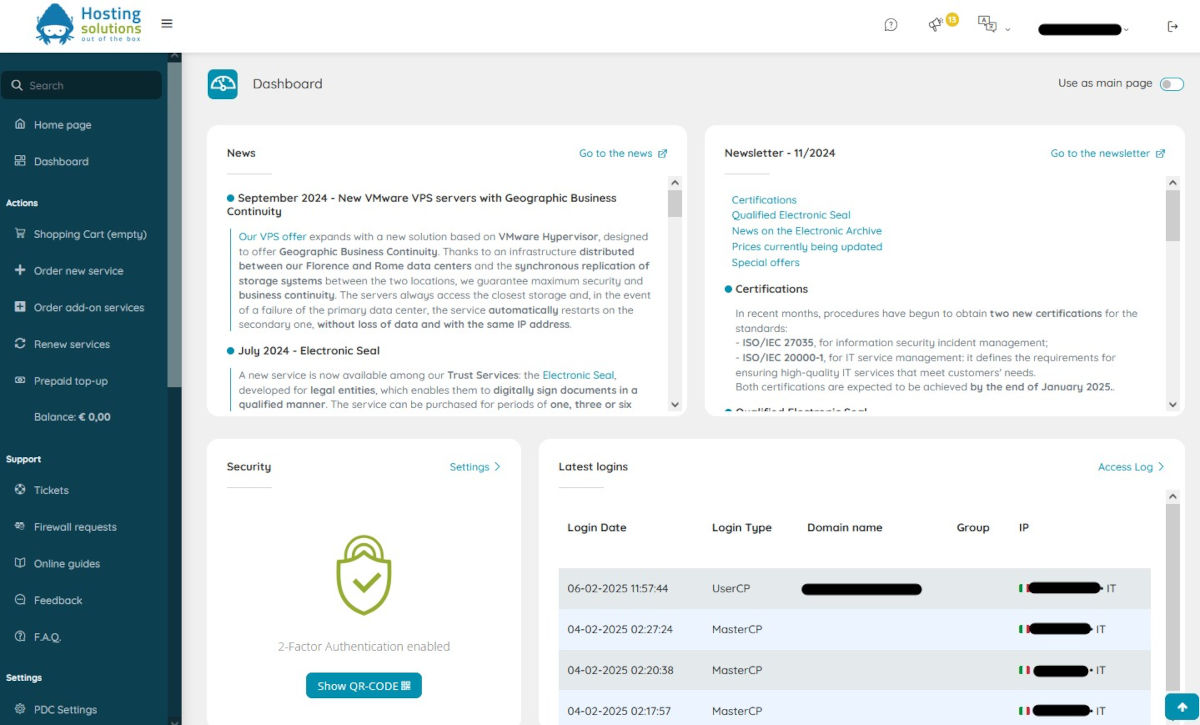
Non-reseller Master Access: Dashboard for General User
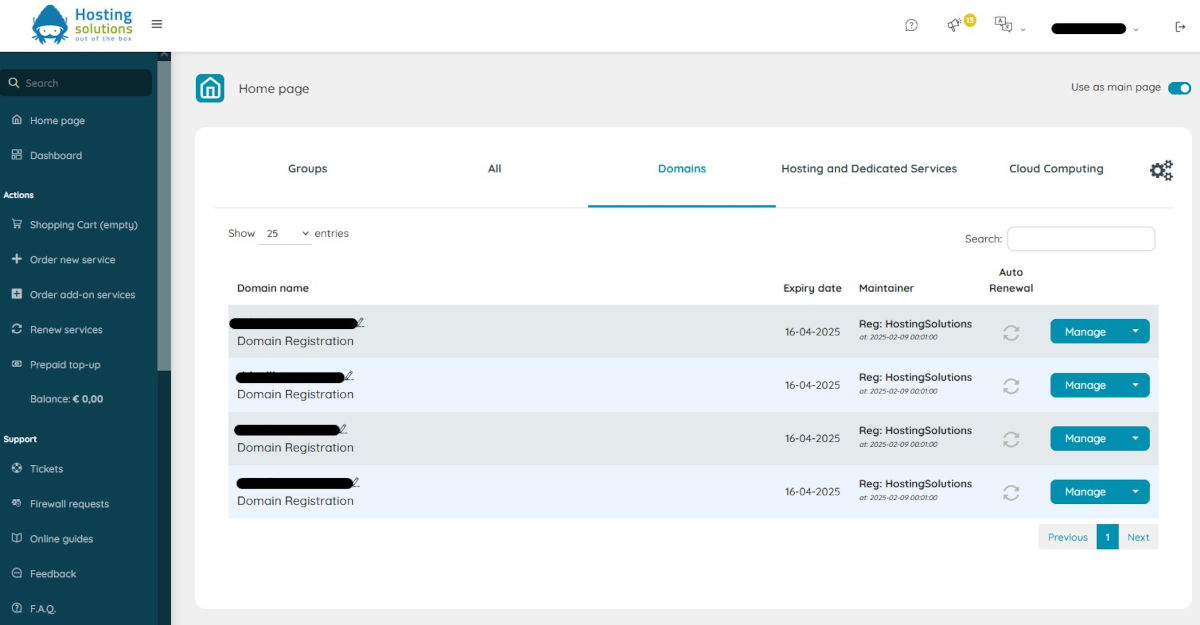
Non-reseller Master Access: Home
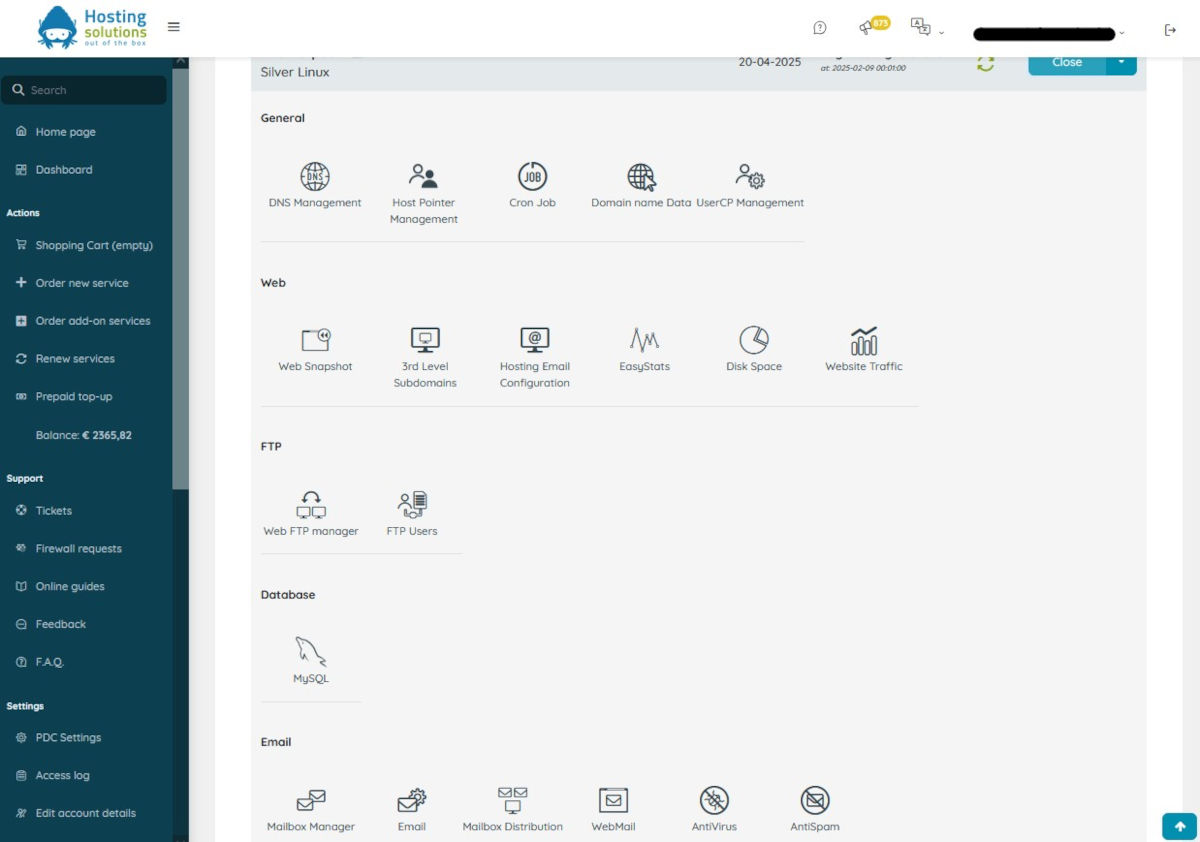
Non-Reseller Master Access: Panel for Technical Service Management
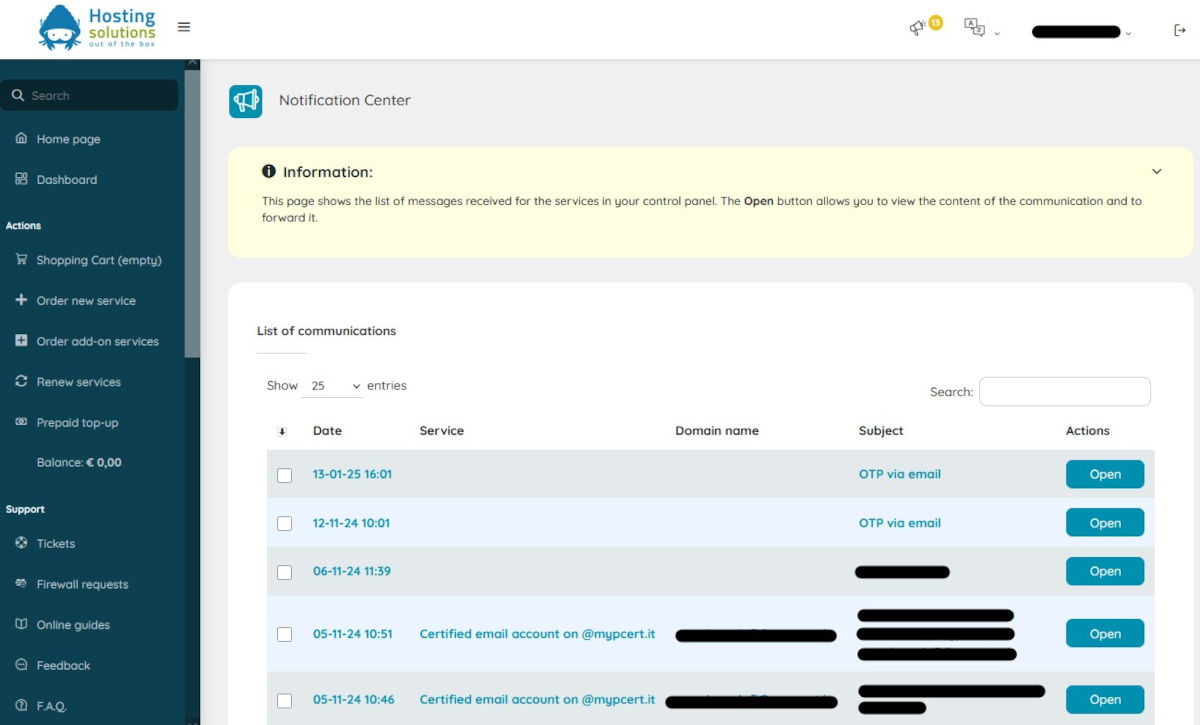
Non-reseller Master Access: User communication panel
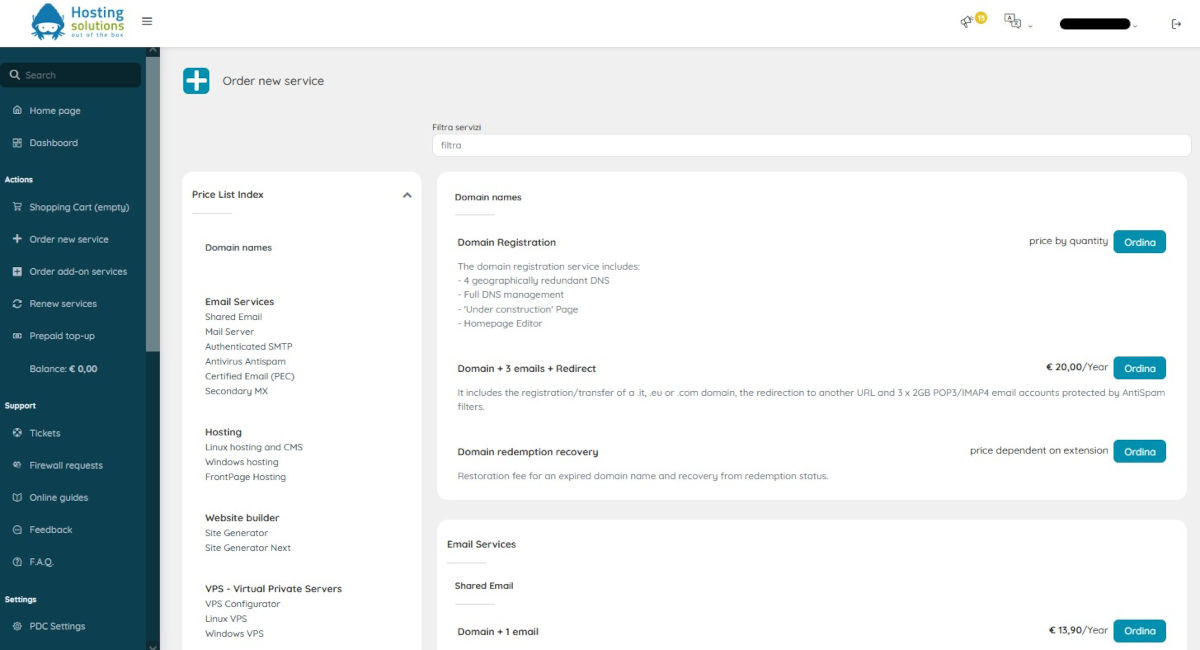
Non-reseller Master Access: Panel for ordering new services

Non-Reseller Master Access: Panel for PrePay Management
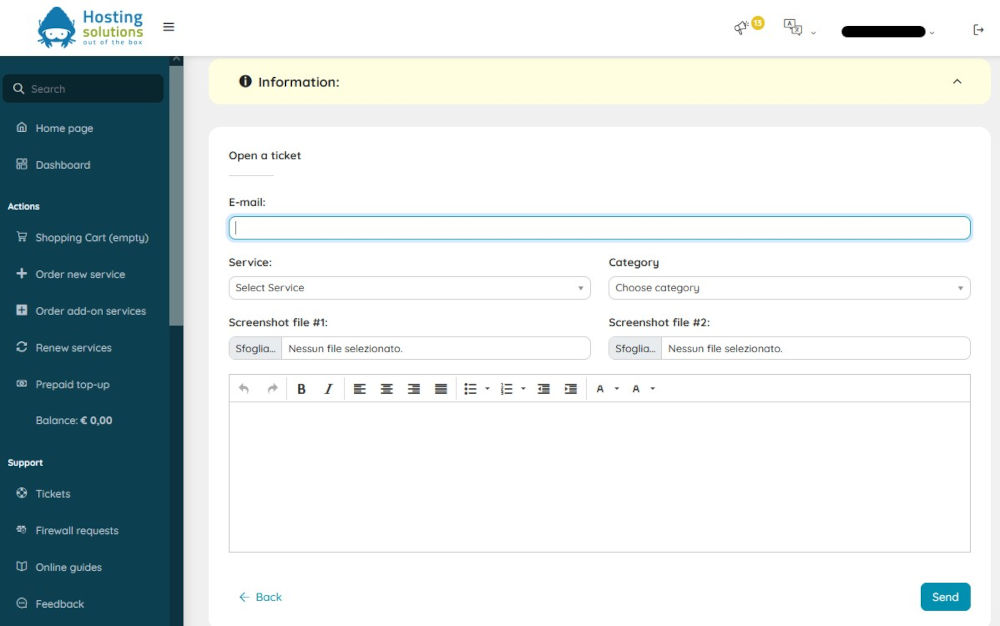
Non-reseller Master Access: Panel for requesting support and opening tickets

Non-reseller Master Access: Panel for managing service renewals
Master Access for the Reseller

Master Access for the Reseller: Customising the control panel
Master Access for the Reseller of Customized Service
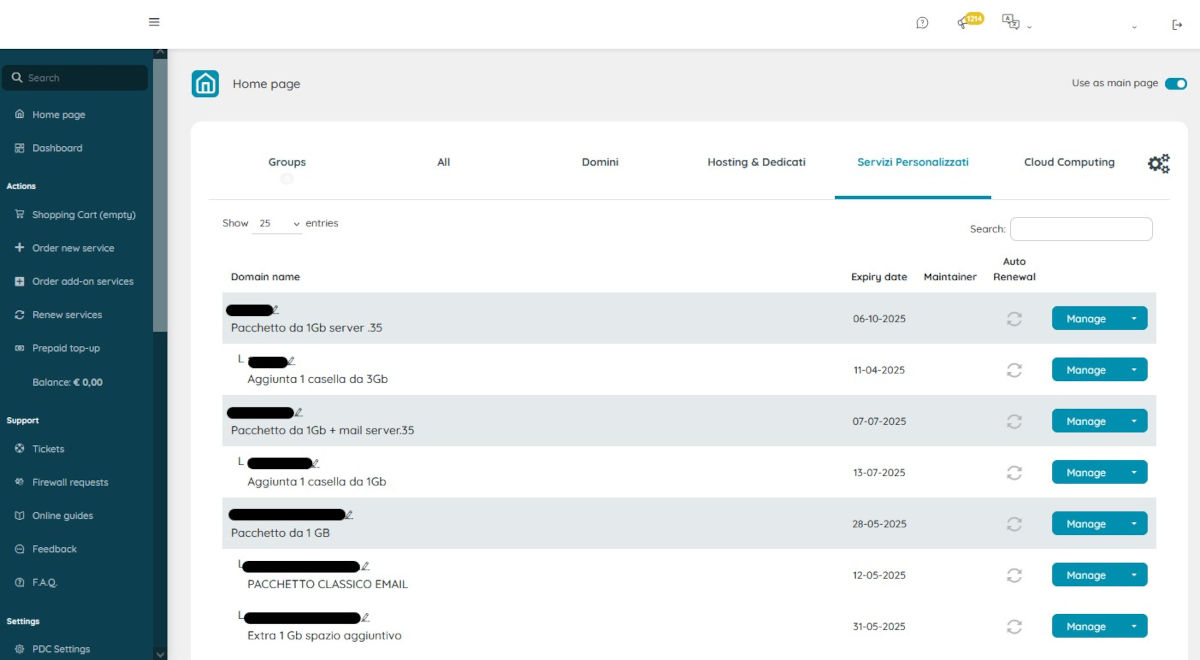
Reseller of Customized Service: Home

Reseller of Customized Service: Creating a Customized Service
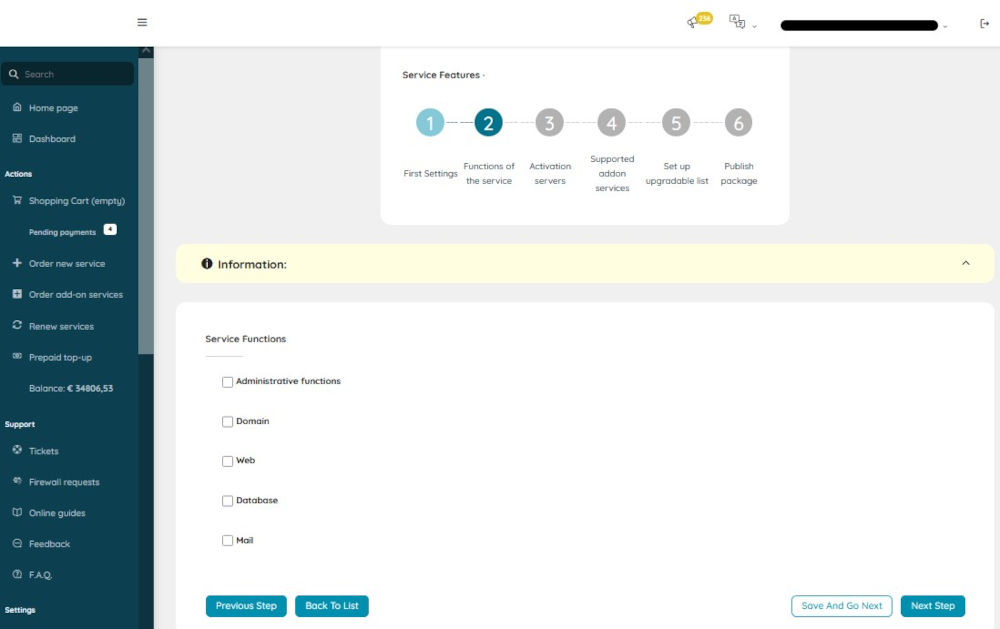
Reseller of Customized Service: Creating a Customized Service - Functions included (1)

Reseller of Customized Service: Creating a Customized Service - Functions included (2)

Reseller of Customized Service: Creating a Customized Service - Choosing a Server
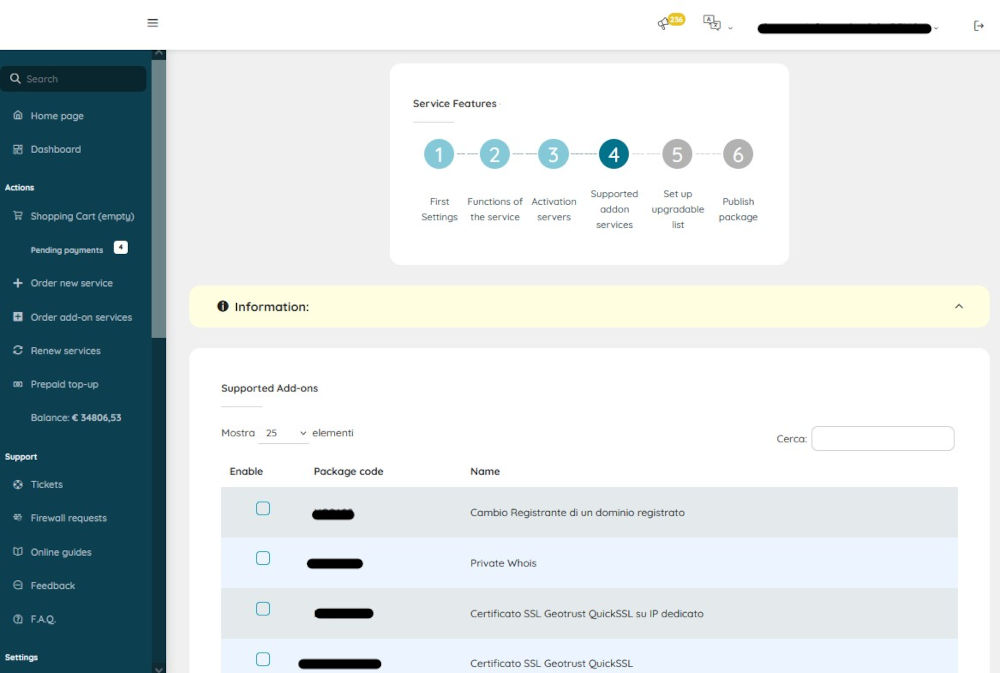
Reseller of Customized Service: Creating a Customized Service - Add-ons
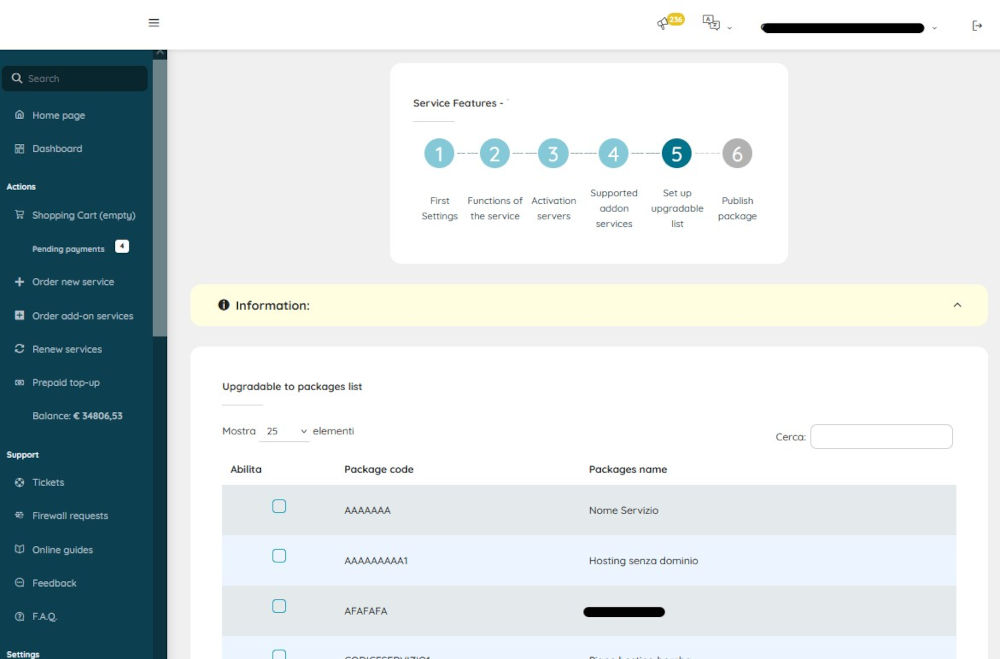
Reseller of Customized Service: Creating a Customized Service - Upgrades
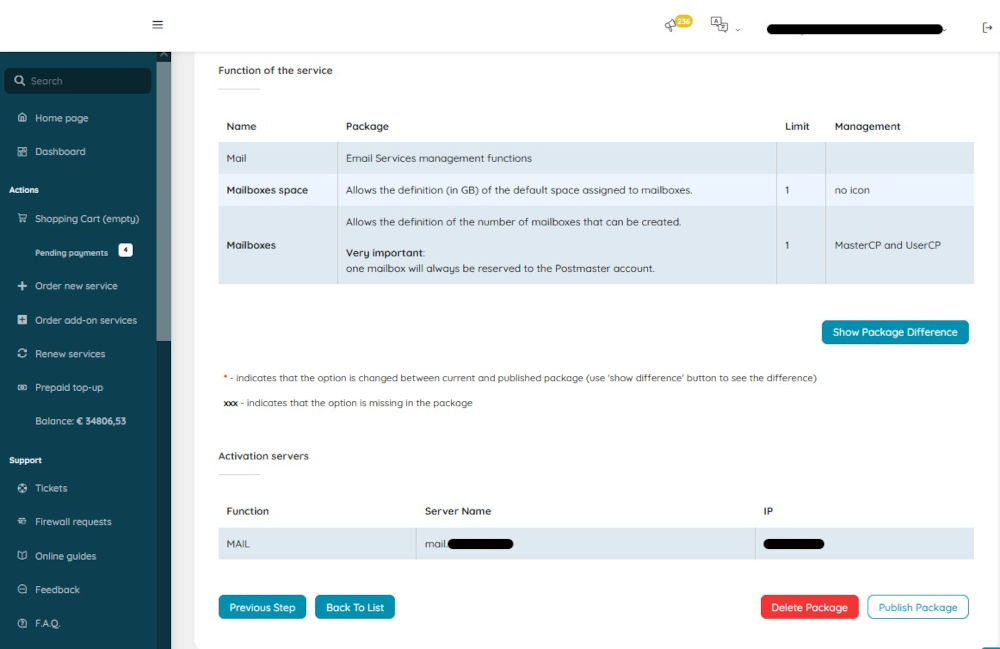
Reseller of Customized Service: Creating a Customized Service - Summary
User Access for the reseller's end customer
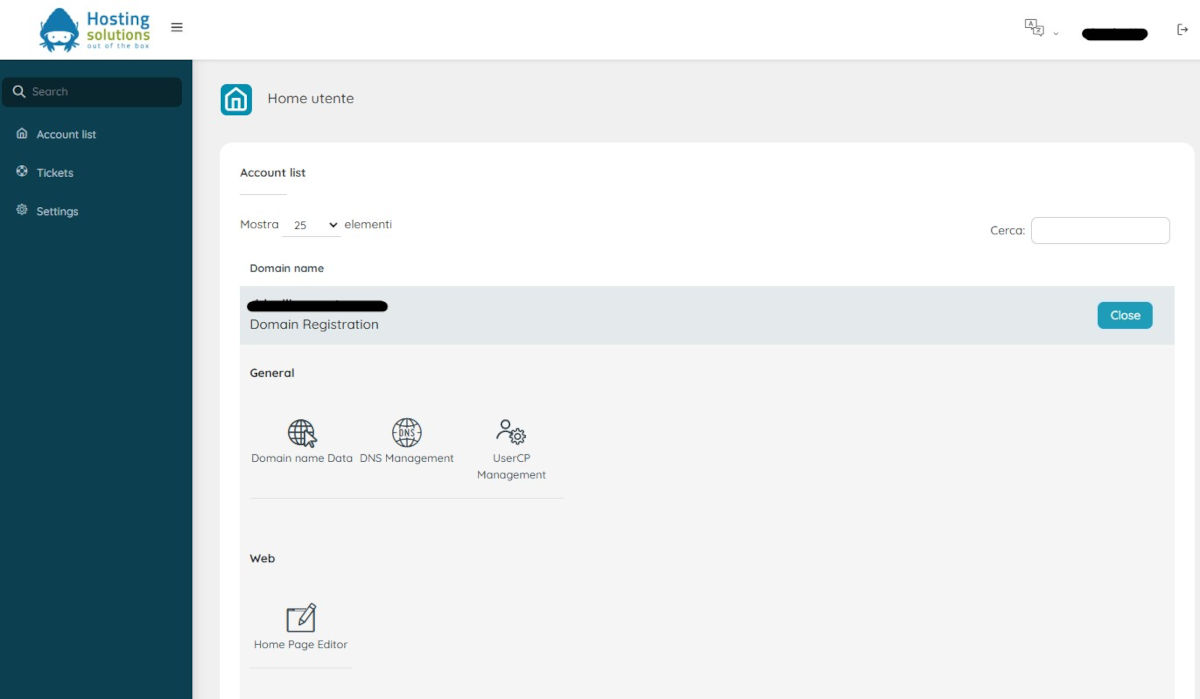
User access: Reseller's end-customer panel, for managing the technical functions of their services
