SMTP server - Send emails from web pages
How to send e-mail from a website using our SMTP service
You can send messages from the pages of a website using our SMTP service. This feature is free but needs activation, through the procedure described below:
- access the control panel and click on the Open button next to the domain concerned;
- click on the Hosting Mail Configuration icon in the Resource Management and activate the function related to the SMTP service, entering and confirming a password (following image);
- make the appropriate changes to the scripts of the pages of the site (and/or to the configuration of the CMS, if used).
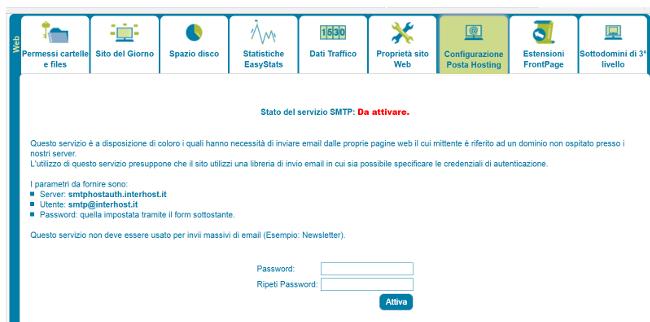
For PHP scripts, it may be useful to consult the following guide, which illustrates the use of PHPMailer for sending emails from the pages of a website: PHPMailer - Authenticated SMTP Server
IMPORTANT: The functionality described above does not allow bulk emailing. If you wish to send a large number of messages, you will need to subscribe to one of the dedicated authenticated SMTP services, which differ in the number of messages you can send per day.
