The postmaster account and how to use its alias
All e-mail services provided by Hosting Solutions include the mandatory presence of the postmaster@Domainname.extension account.
The postmaster@Domainname.extension account is automatically created at the time of activation: it is in fact an account like all the others, but it cannot be deleted as it is necessary to manage the service.
How to use the postmaster account under another name
You can create an alternative name (alias) for the postmaster account using the web panel for managing email accounts. Once the alias has been created, all you need to do is configure the program (client) you intend to use to send emails from that address
Below is an example of configuring the postmaster account (with aliases) on the Thunderbird client.
- Example domain: www.test.it
- Example account: postmaster@test.it
- Example alias: info@test.it.
Select the postmaster account in the left-hand column and click on View settings for this account on the right (see figure below).
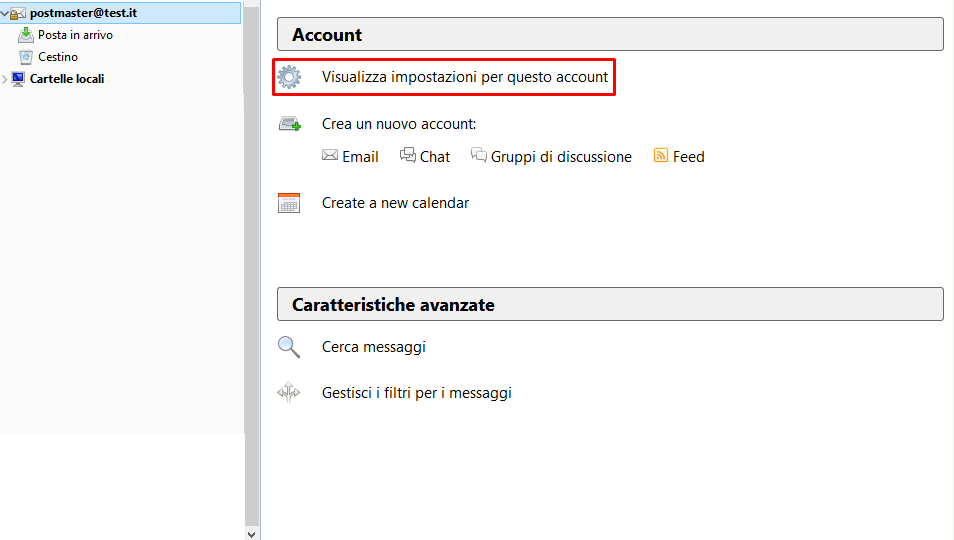
In the settings window, click on the Identity Management button ... and click on the Add button in the next window.
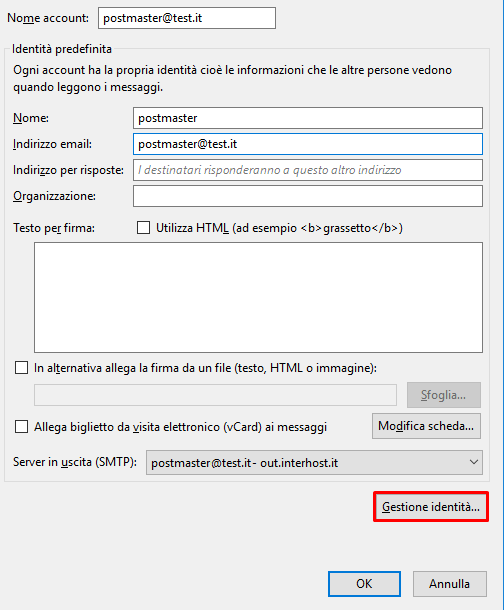
In the New Identity window, on the first tab Settings, enter the details Name, Email address, Reply address as shown in the following figure
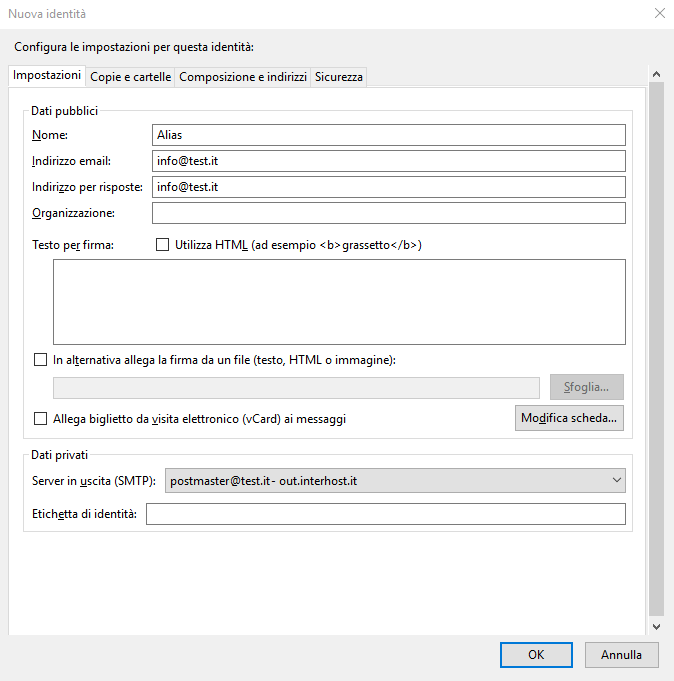
At this point, the configuration for using the postmaster account with an alias is complete.
