ServerMate control panel: the Sposta-Servizi feature
How to change invoicing data from our control panel
If you want to change your invoicing data for one or more services, you can use the Sposta Servizi (move-services) function in your ServerMate control panel. This is the case, for example, of a company that has changed its business name or VAT number and needs to move services from the old business name/VAT number to the new one. Another example is that of a reseller who needs to transfer services directly to the customer.
It is important to note that this function should not be confused with the Modifica Anagrafica function, which is used to modify the address, location, telephone or fax number and email address
The Sposta Servizi function allows you to associate one or more services:
- To an account already registered with Hosting Solutions. n this case, the service (or services) selected to be moved will be deleted from registry that hosts them (from which the request must be made) and transferred to the recipient registry, already active, indicated during the request;
- to a new account. In this case a new account will be created in advance in the Control Panel with the personal details provided during the request. The login details of the new account will be sent to the new customer by email. The new account will then receive the service(s) selected for the move.
It is important to note that, in general, the invoicing details of a service are those of the owner of the service at the time of its purchase/renewal; therefore, if you wish to change your invoicing details for the services that are to be renewed, it will be absolutely necessary to move these services before , otherwise the invoice will be issued with the old details.
How to activate the Sposta servizi function
- Access your ServerMate Control Panel
To log in, click on the button Area Utenti in the top right corner of Hosting Solutions website or click on the following link https://pdc.hostingsolutions.it/MasterCP.
Then enter your Username and Password in the login box and click on Accedi.
- Once logged in, select Sposta Servizi from the Utilità menu on the left.
- The Sposta Servizi section shows the list of services that are active, expired or in the process of being deleted.
The interface proposes all selected services: uncheck the services you do not need to move. Use the button Seleziona tutti, Togli tutti to select or deselect all services at once. Then, click on Continua to start the procedure. - In the next step, you will see two boxes side by side: on the left Anagrafica Attuale will show the current invoicing details, while on the right the Nuovi dati anagrafici form to be filled with the new customer details. Click on the button Avanti.
IMPORTANT: if the new details are already registered, the system will automatically recognise the recipient and will assign the services to be moved. If, on the other hand, the details entered are not registered, the system will create a new account with the details just provided. Please check carefully the details before continuing.
Then click on the button Avanti: the system will take charge of your request, which will be processed by the administration as soon as possible.
- The result of the request
If the request is successful, the result Accettata will be displayed:
- If the request is not approved, the result Rifiutata will be displayed with the reason.
However, it is possible to make adjustments to a rejected request by clicking on the button Correggi and making the necessary corrections. - From the second time onwards, when using the Sposta Servizi, function instead of Nuovi dati anagrafici form, the Storico cambi Anagrafica will be displayed with the previous requests and their results. Therefore, to make a new request you will need to click on the button Nuova Richiesta and proceed as described until the end of the process.
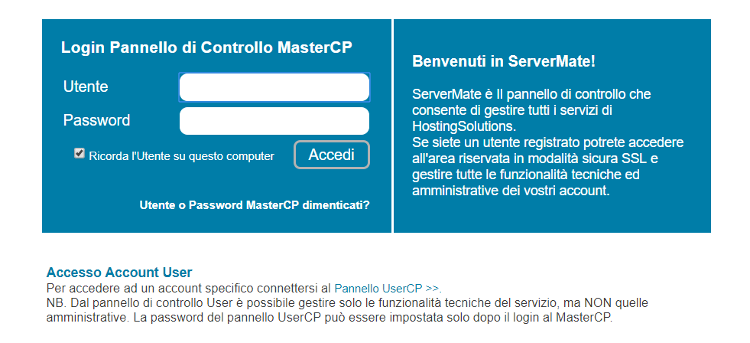
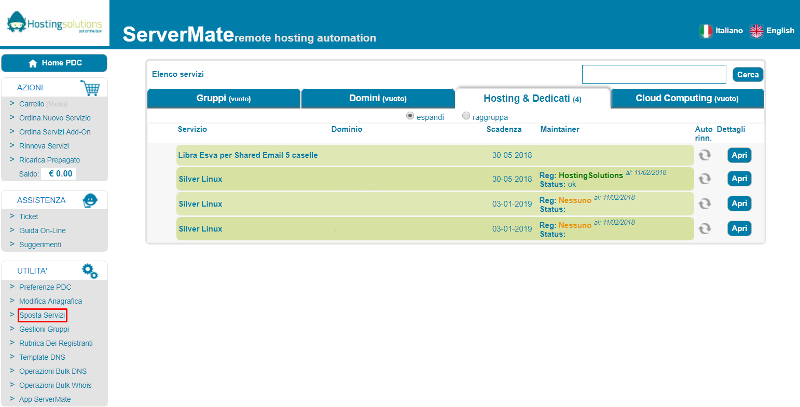

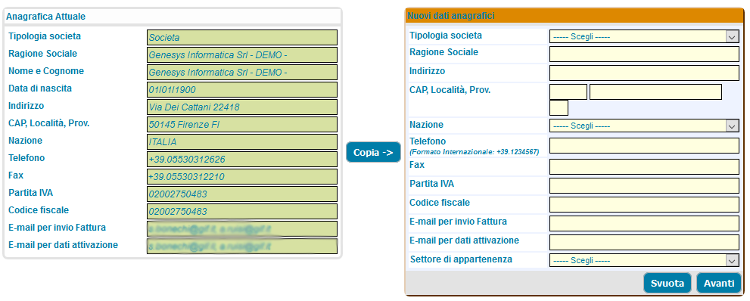
ATTENTION If you need to Sposta Servizi to more than one customer, you must repeat this procedure for each new customer, one after another. You will need to wait until the first request has been processed by our administration before you can start the next one..
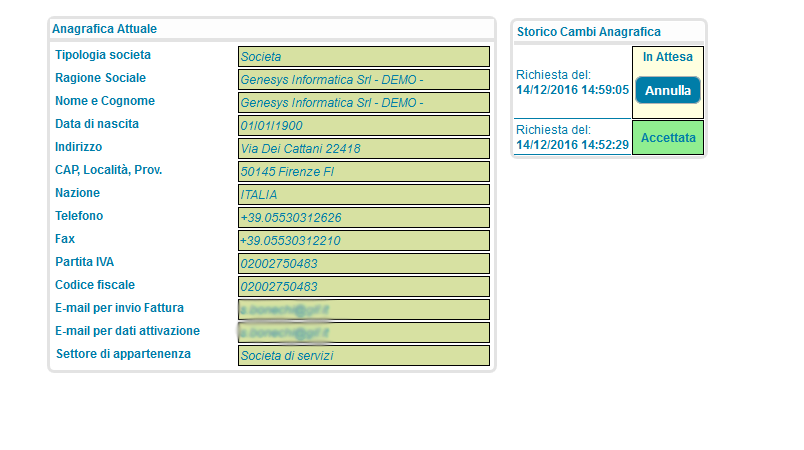
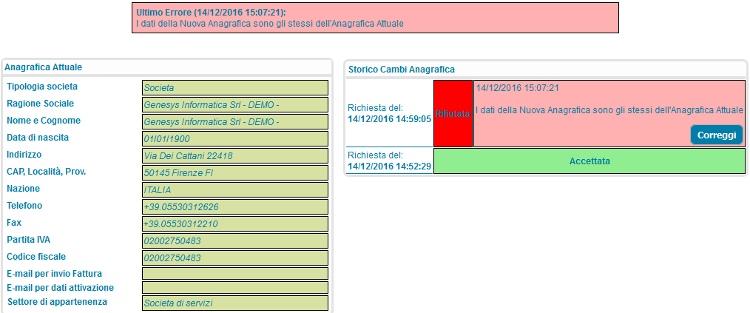
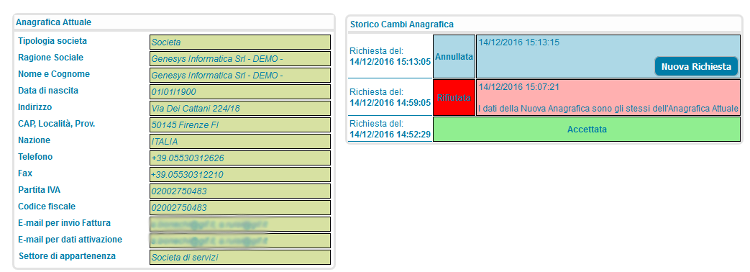
IMPORTANT In the case of a change of VAT number or in the case of a reseller who moves services to a new customer, once the request has been accepted,the services concerned will no longer be visiblefrom the control panel of the old account, but will only be visible under the new account (the credentials of the new account will be sent to the email indicated during the request).
