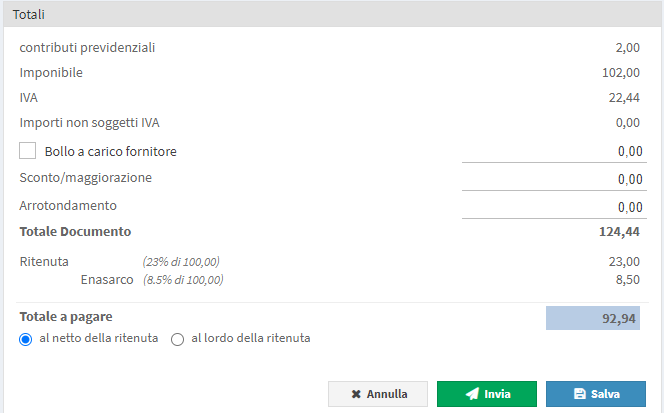Safe Invoice B2B: how to fill out an electronic invoice
Guide to filling out the electronic invoice
The electronic invoice compilation form, which can be purchased as an additional service to the Safe Invoice B2B, allows you to create an e-invoice following the simple steps explained below.
- Login to app.archivia.online using your credentials
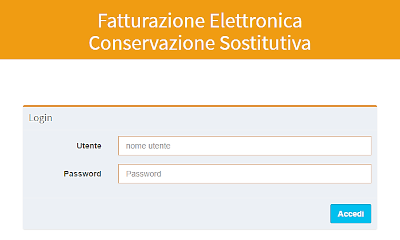
- In the left-hand menu, click on the menu item Fatture elettroniche compila fattura (Electronic invoices/fill out invoice)
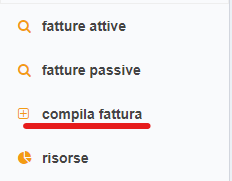
- You will be taken to the Nuovo Documento (New Document) page, where you start editing
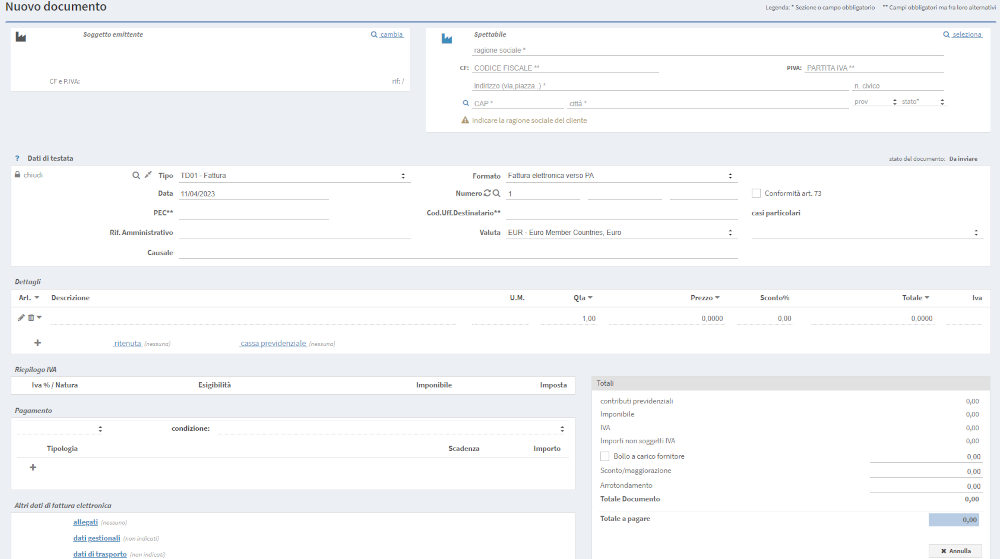
- Enter the data of the invoice holder
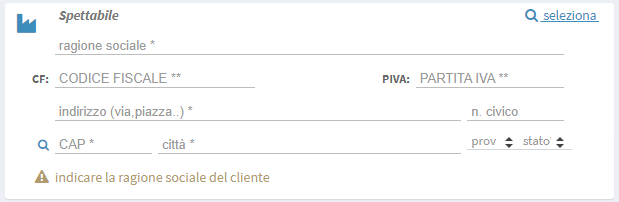
- Fill in the fields in the Dati di Testata (Header Data) section, choosing the type of tax document (e.g. invoice, advance payment/deposit on invoice, advance
payment/deposit on bill, etc). The system will automatically number the
document you are producing, leaving it editable.
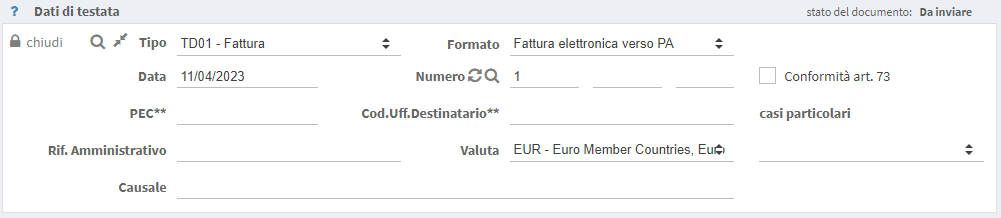
- Enter the invoice lines in the Dettagli (Details) section, click on to add and pencil to fill in the line with more detail. If necessary, clicking on the question mark will display a short guide.
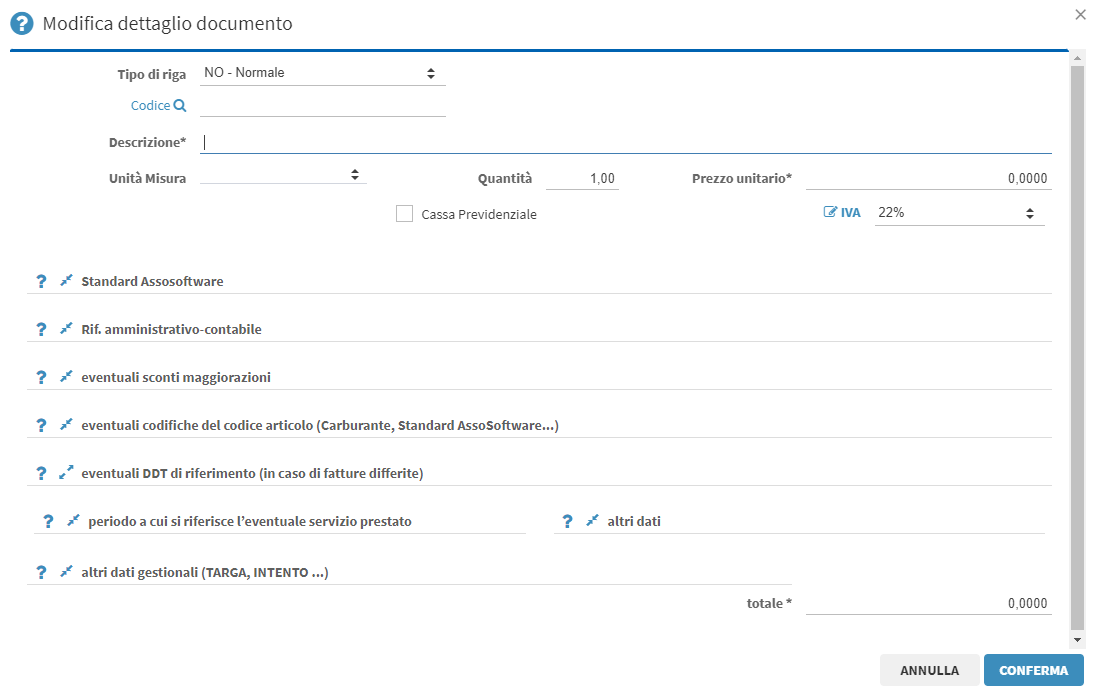
- Fill in the Riepilogo IVA (VAT Summary) then click on Conferm.
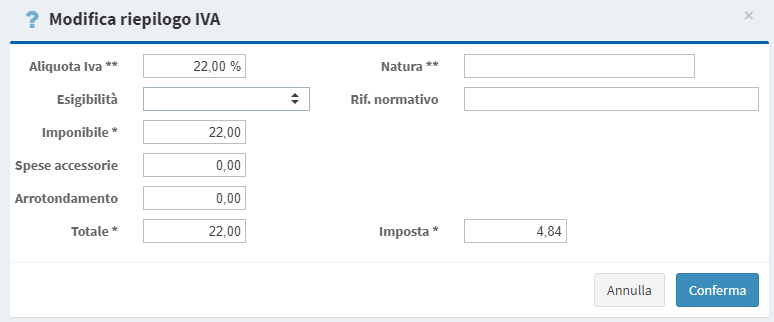
- Fill in the payment details, then click on Conferm.
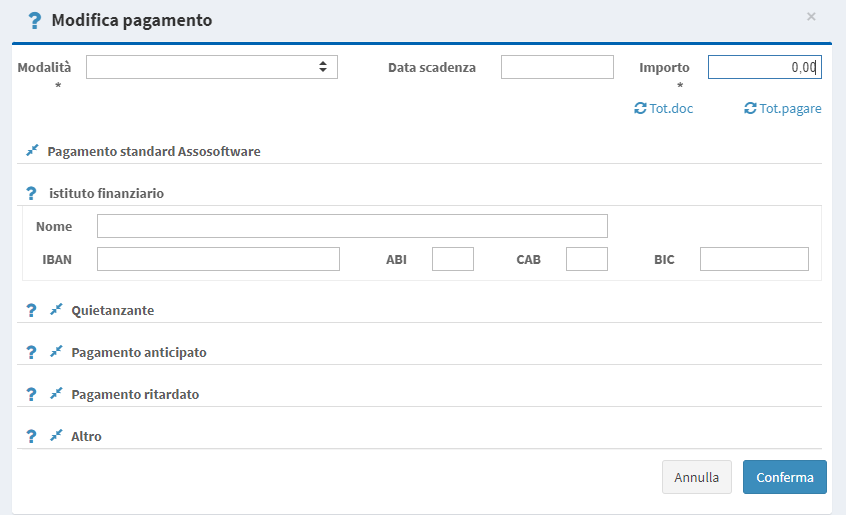
- The Totali (Totals) section shows the invoice totals, which are calculated automatically based on the data entered.
Lastly, click on Salva (Save) to save what has already been entered complete the compilation at a later stage, or on Invia (Send) to immediately forward the electronic invoice to the SdI (Sistema di Interscambio dell'Agenzia dell'Entrate – Exchange System)