ServerMate control panel: editing account data
How to change the data of a control panel account
You can change your personal details associated with one or more Hosting Solutions accounts by accessing a special section of the ServerMate control panel. Here are the various steps:
- go to theuser area and enter your username and password in the login mask. If you do not remember your login credentials, you can retrieve them by clicking on Utente o Password MasterCP dimenticati?
- Click on Modifica Anagrafica in the Utilità section of the menu on the left:
- Change the entries you want by filling in the various fields: once the information has been updated, click on the Applica modifiche button.
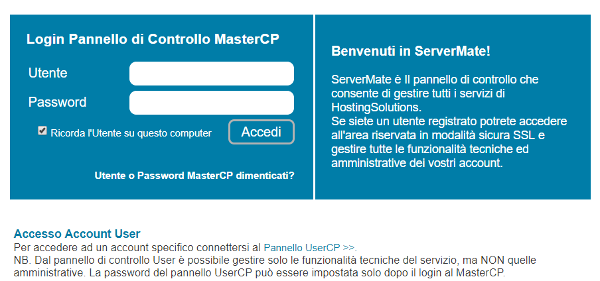

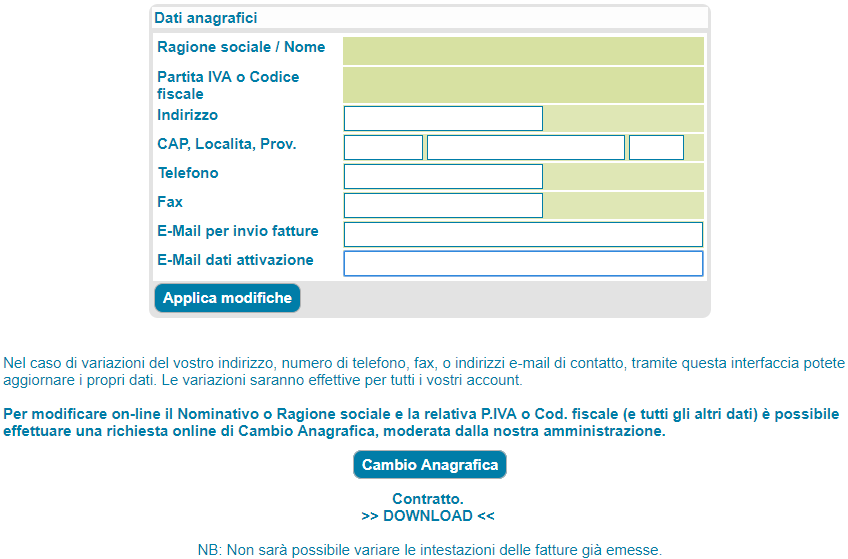
In order to change the Business Name/Name and VAT number or Tax Code (changes that actually involve the creation of a new registry) you need to send a request to the Administration of Hosting Solutions by clicking on the Cambio Anagrafica button.
For more information on this type of change, please refer to the guide Move-Services feature: how to change billing information from ServerMate control panel.
