ServerMate Panel: prepaid payments and self-renewal
How to configure the auto-renewal of services in our control panel
An important feature of the ServerMate Control Panel is the automatic renewal of services (all or some of them). In order to activate self-renewal, you need to have sufficient prepaid credit. Let's see how to do it.
From the Hosting Solutions website, click on the Area Utenti button at the top right which will take you to the login of the ServerMate Control Panel.
Once logged in, click on Ricarica Prepagato in the main menu on the left; the following page will be displayed:
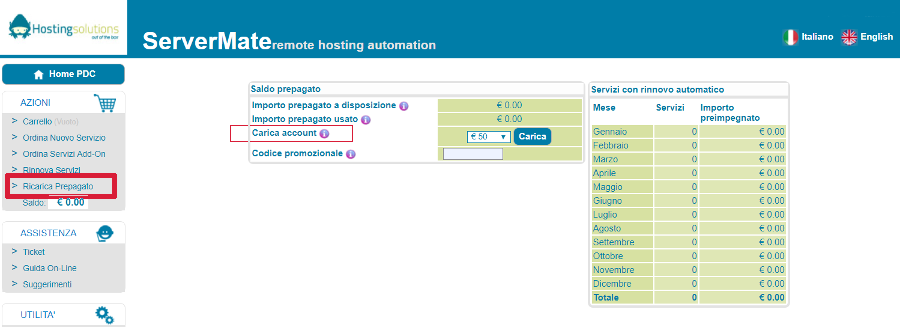
PTo add credit to your account, select the desired amount from the drop-down menu in the Carica account field and click on the Carica button. On the next screen, select your preferred payment method (PayPal, credit card, bank transfer, postal order) and click on the Invia ordine button. The prepaid credit can be used both for the payment of new services and for the renewal of already active services and allows you to take advantage of an additional 2% discount on the amount of the transaction.
Once the credit is added, click on Rinnova Servizi in the main menu on the left to renew services manually or automatically:
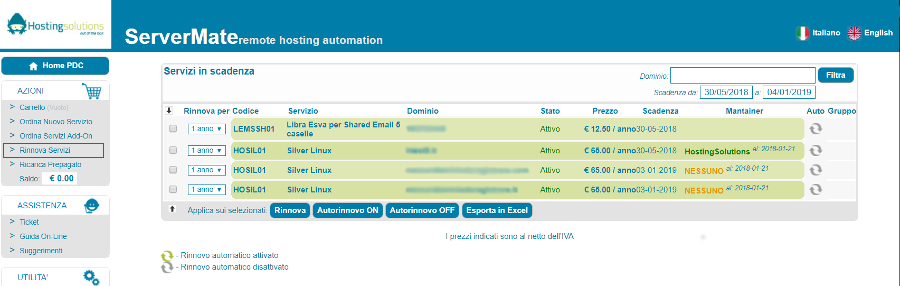
The Rinnova button allows you to manually manually renew the selected services (check the relative box) and redirects the user to the payment and checkout phase of the procedure. The Autorinnovo ON and Autorinnovo OFF buttons enable and disable the automatic renewal respectively.
IMPORTANT In the case of Autorinnovo ON,the system will automatically renew the service 3 days before the service expires, if the prepaid balance is sufficient.
Therefore, if the balance of the prepaid credit is sufficientthe total renewal fee when the service expires, the system will automatically withdraw the fee from the credit of the account.
If the prepaid credit balance is insufficient, an email will be sent a few days before the expiry date of the service to the address indicated for communications. If the credit balance is still insufficient when the service expires, it will obviously not be possible to renew the service.
IMPORTANT If the service is not renewed, it will be suspended on the day it expires and will therefore no longer function. Domains associated with expired services cannot be transferred. In order to transfer them, it will be necessary to renew the expired service or register the domain name associated with the service.
