User Panel Control (UserCP) - Access mode
How to access URL or HTML form
There are several ways to access to the our User Control Panel (UserCP), which is the panel used by end users to manage each service.
- Standard access: by URL, you access a web page to login to the control panel. There is no reference to Hosting Solutions (private label mode).
- Access from the domain: by Redirect service (additional service to the services that contain the registration of a domain) It is possible to redirect the URL for standard access to a specific URL of a domain (e.g. pdc.nomedominio.it,www.nomedominio.it/pdc/)
- Access via customised login form: example in the following paragraph.
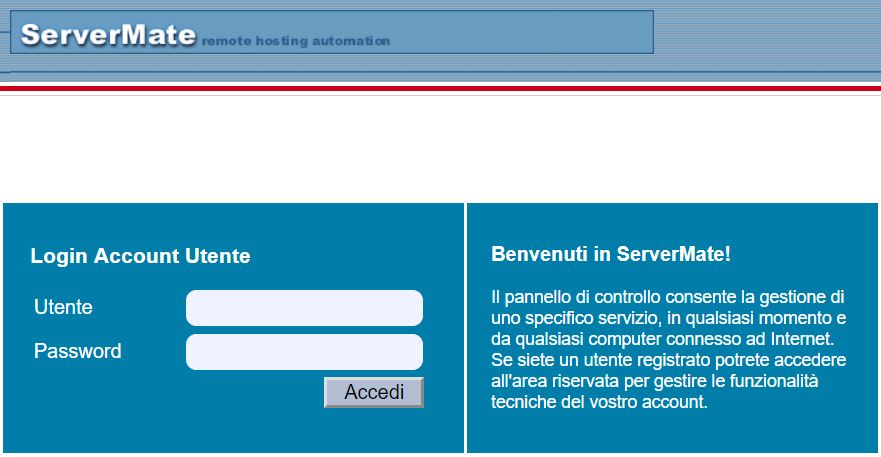
Access via customised login form
A simple customised login form can be created for end users to access the control panel (ServerMate UserCP). In this case too, access is in private label mode.
Below is an example. Access will take place in private label mode through a customised web page with the following login form.
The HTML code for creating the customised login form is as follows:
<form method="post" action="http://194.242.61.78/UserCP/AfterLogin.pl">
Login: <input name="user" size="18"><br>
Password: <input name="pass" size="18" type="password"><br>
<input name="log" type="submit" value="Accedi"><br>
</form>
