Snapshot Web - Backup
Restoring files or folders from previous versions of the website
Snapshot Web is a free feature that provides up to 10 previous versions of your website.
Like a backup, a snapshot is a backup copy of the folders and files of your website that is automatically made by Hosting Solutions' systems and available for viewing and possible recovery of modified, corrupted or damaged files. The new Snapshot Web feature in the control panel initially shows all the available backup copies: usually snapshots from the last 7 days and the last 4 weeks are available, as can be seen in the following image.
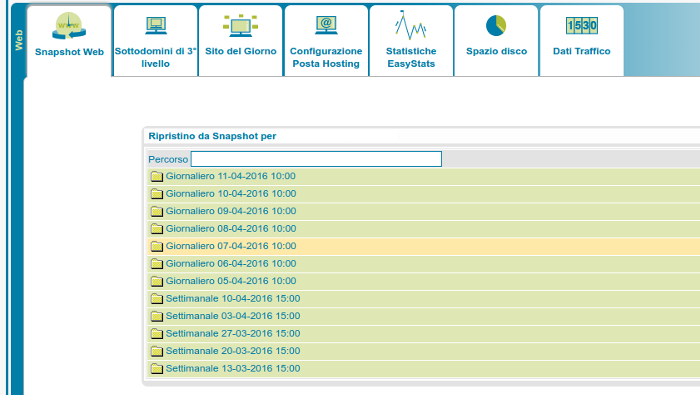
Once the folder of interest has been located, simply select the file or folder to be restored or copied, as shown in the image.
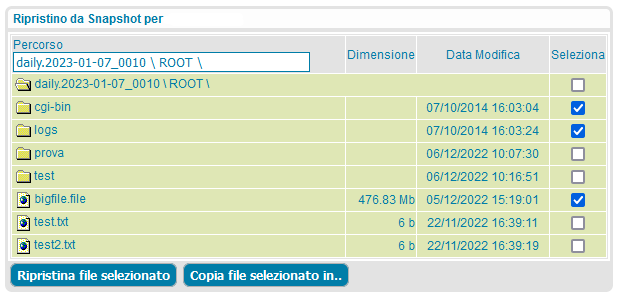
In particular, the Restore selected file (Ripristina file selezionato) button replaces the current file with the one selected in the list. By performing this operation, the current file will be permanently deleted and replaced with the selected version.
The Copy selected file to...(Copia il file selezionato in...) button copies the selected file to a folder chosen by the user, so as not to overwrite and keep a copy of the old file.
