Google reCaptcha: what it is and how to register to use it
How to protect a data submission form from spam
When you insert a form into a web page you must take certain precautions to ensure that the form is not misused by specific programmes (called bots or spambots) o automatically send spam messages.
Over the years, useful tools have been developed to prevent spambots, including the well-known Google Captcha (current version reCaptcha v2), whose function is to ensure that the form is filled in by a person and not by a programme.
Compared to previous versions that required the user to enter a certain combination of letters and numbers or solve simple puzzles, reCAPTCHA v2 relies only on a simple mouse click.
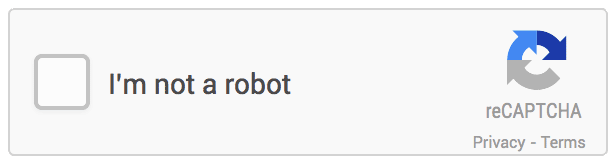
Its use is quite simple and only submits the form to the server if reCaptcha confirms that the form has been filled in by a person.
reCAPTCHA can be installed on any website using the appropriate interfaces (API), subject to registration of the domain or domains that are to be protected. The procedure can be started by clicking on the My reCAPTCHA button at the link Introduzione a reCaptcha. Once you have logged in with a valid Google account, cthe following screen will appear:
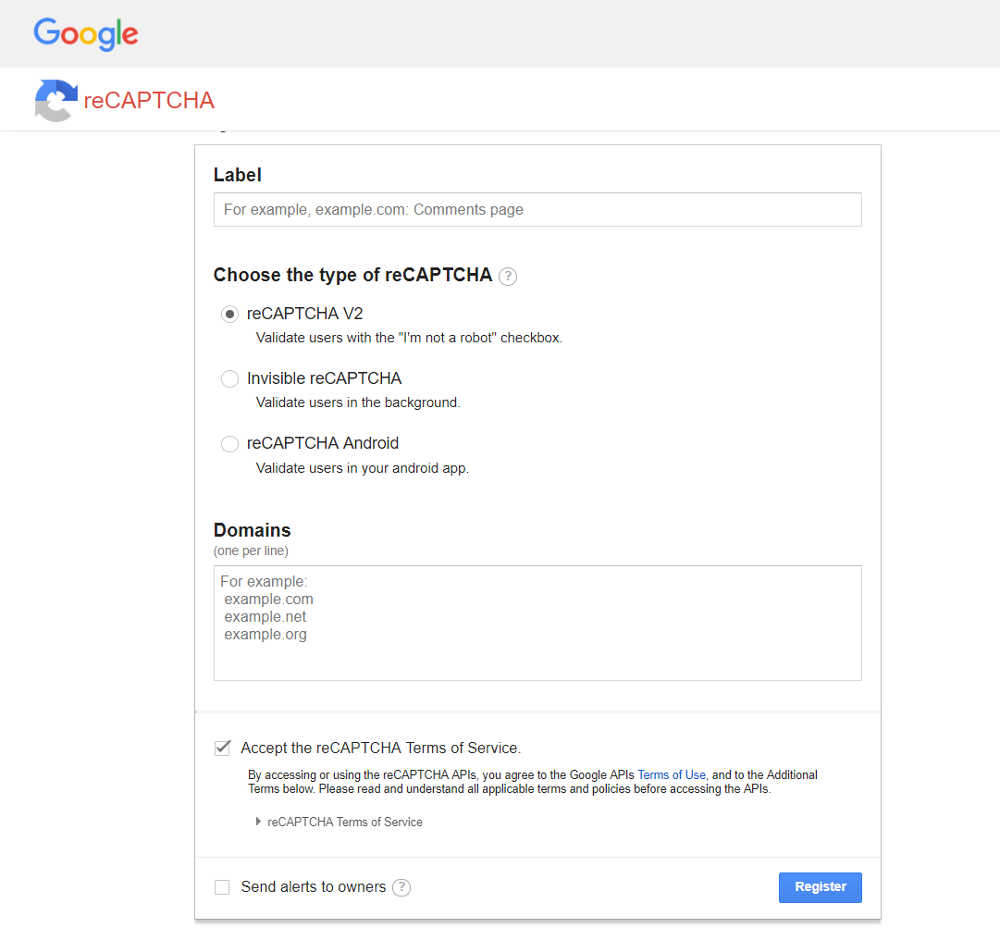
Fill in the Label and Domains fields, select reCAPTCHA V2 and accept the terms of service. A click on the Register button completes the registration process and provides you with a unique key to be used later on the site pages. More detailed information on reCAPTCHA can be found at reCAPTCHA v2.
