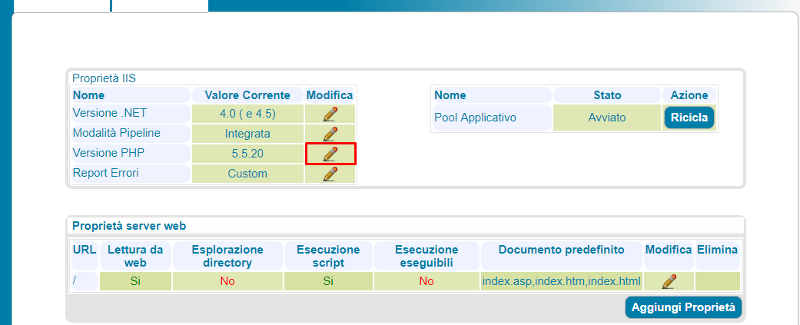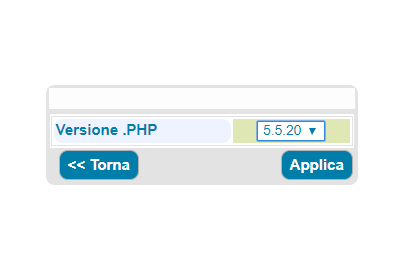ServerMate: how to change the version of PHP in use
The ServerMate control panel allows you to change the version of the php scripting language in use on the hosting plan in real time. It is also possible to view some configuration parameters in the php.ini file such as. allow_url_fopen, display_errors, max_execution_time, memory_limit (Linux hosting plans).
Linux Hosting Plans
Here are the steps to reach the Gestione PHP, section, change the version of php in use and view the configuration parameters.
- Click on the Area Utenti button on the Hosting Solutions home page or connect to the URL https://pdc.hostingsolutions.it/MasterCP/MasterLogin.pl o display the ServerMate panel login screen:
- Enter your login credentials and confirm by clicking on the Accedi button. If you need to retrieve your user name and/or password, click on Utente o Password MasterCP dimenticati?
- Find the Linux hosting plan you want and click on the Apri button for that plan
- Click on the Gestione PHP button, which can be found in the Web section
- In the PHP screen, you can select the preferred version from the drop-down menu. Confirm the change by clicking on the Attiva button. The PHP configuration parameters can be seen in the area below:
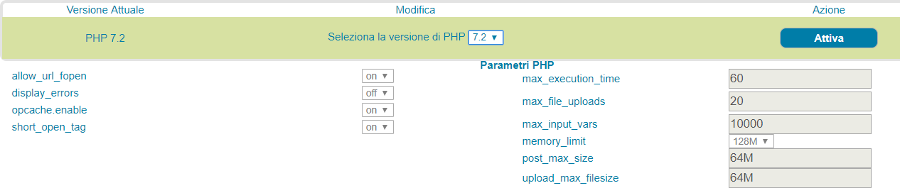
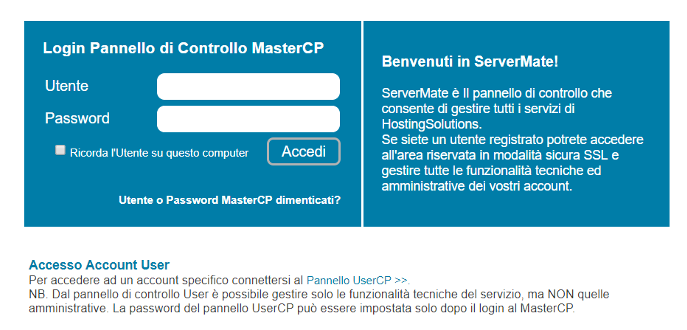
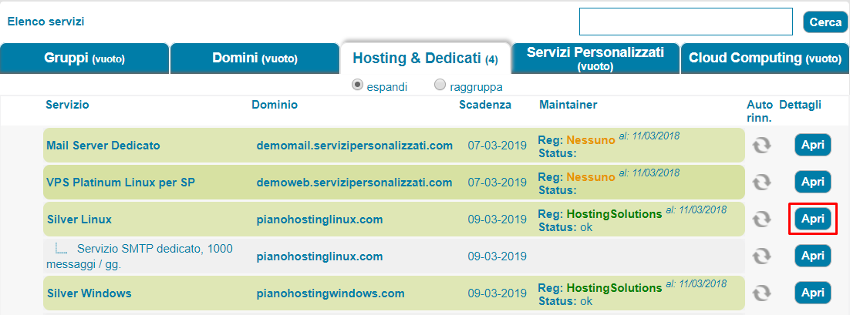
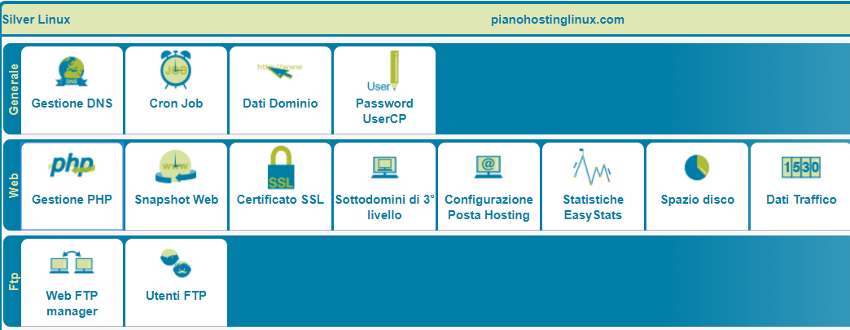
Windows hosting plans
Carry out the first two steps of the previous paragraph on Linux plans. Next, however:
- Click on the Proprietà sito Web, button, which can be found in the Web section and on the pencil icon next to the Versione PHP entry.
- Select the preferred PHP version from the drop-down menu and confirm by clicking on the Applica button.