ServerMate control panel: save credit card
How to save your credit card for automatic purchases and renewals
You can save a credit card as a payment method n the control panel, in order to facilitate payment and automatic renewal operations, using two alternative routes:
- when purchasing/renewing any service: during payment, the system will suggest saving your card details;
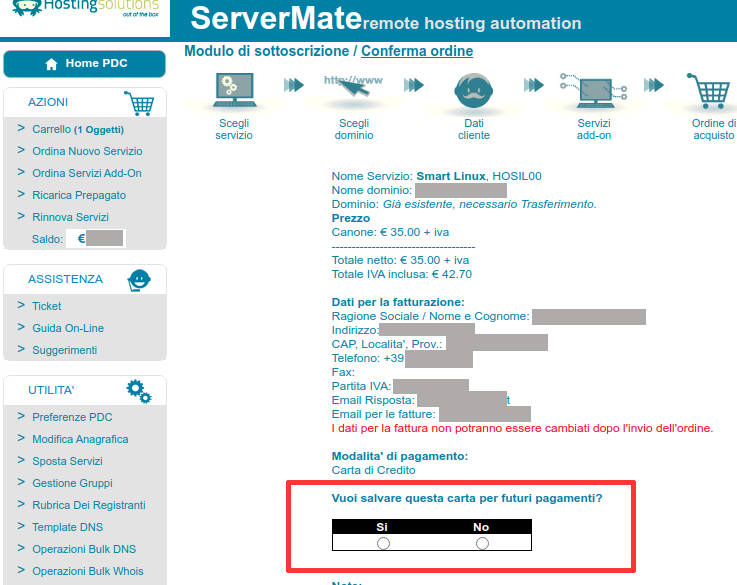
- by logging in to the control panel: select Gestione Carte Di Credito in the UTILITA' section. Here, by clicking on Add New Credit Card you can directly enter the card data to be saved.
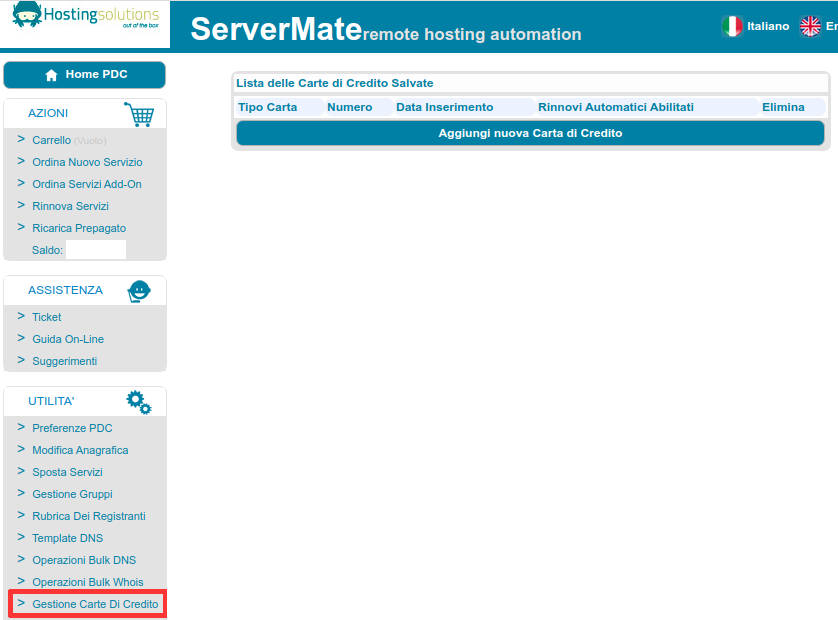
Information on data storage
Your credit card data will be physically stored and securely kept by Banca Intesa through the Nexi online payment platform and will be used by Banca Intesa and Nexi exclusively for the purpose of supporting and completing the payment during the purchase process.
No credit card data is stored on the Hosting Solutions (Genesys Informatica srl) servers..
