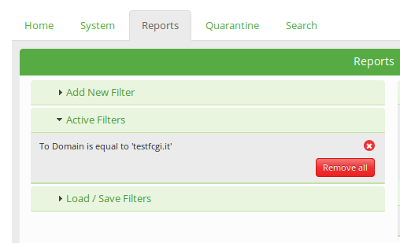Antivirus Antispam for Dedicated Mail Server - Reports
How to create customized reports regarding analyzed messages
The Libra Esva control panel, available upon activation of theAntivirus Antispam service for Dedicated Mail Servers, provides an environment for producing customised reports on email messages analysed by the service.
Once you have accessed the Libra Esva panel using the credentials you received in the service activation email, select the Reports tab.

In this tab you can create filters on the analysed email data in order to create customised reports.
To create a filter, go to the Add New Filter form and select
- the type of data to be filtered, (Field list, e.g. date, from, message header, etc);
- the filter condition (Filter Expression list, e.g. is equal to),
- the value (Value list, content dependent on the data type chosen in the Field list) and then click on the Add button to save the newly created filter.
Once the filter has been created, the form will give the possibility of adding another filter by combining it with the previous one(s) using a logical operator (Next Filter list, possible values AND and OR):
- if AND, the total filter will extract all emails that satisfy all filters at the same time;
- if OR, on the other hand, the total filter will extract all emails that satisfy at least one of the filters.
Once the filter is complete, in the right-hand square Filtered Results, you can read some summary data on the data extracted by the filter: the number of emails, the oldest and most recent date of the emails that satisfy the filter.
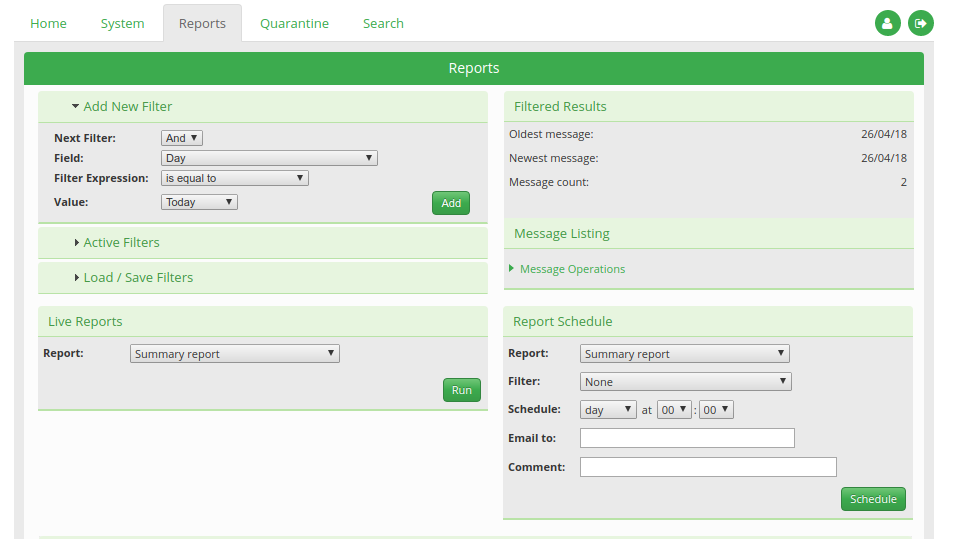
To be able to see the list of all messages extracted by the filter, click on Message Operations in the Filtered Results box.
By clicking on Active Filters on the left-hand side, you can see a list of all currently active filters; clicking on the red icon with the x allows you to delete the corresponding filter, while clicking on the Remove All button allows you to remove all active filters.