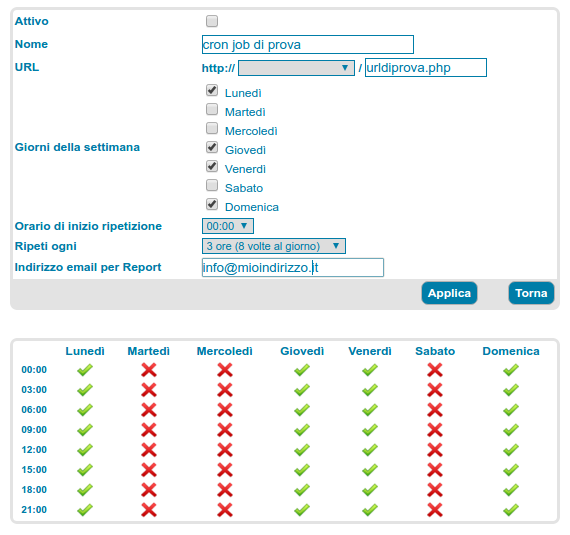Cron Job: scheduling the launch of a URL.
Scheduling the execution of tasks by calling a URL
The Cron Job (or cronjob) is a feature that allows you to schedule a call to a web page or, in general, a call to a URL at user-defined intervals. Examples include the synchronisation of two databases or the launch of a backup procedure at predefined times and days of the week.
Cron Job is available free of charge in all hosting plans, in the following ways:
- Smart Linux/Windows: 1 Cron Job, maximum frequency of 2 hours
- Silver Linux/Windows: 5 Cron Job, maximum frequency of 1 hour;
- Gold Linux/Windows: 10 Cron Job, maximum frequency of 1 hour;
- Platinum Linux/Windows: 15 Cron Job, maximum frequency of 1 hour;
- Enterprise Linux/Windows: 20 Cron Job, maximum frequency of 1 hour;
- Host Pointer: 1 Cron Job, maximum frequency of 1 hour.
The feature can be found in the control panel by selecting the desired hosting plan and clicking on the Cron Job icon.
From here, the Add button opens a form (image below) in which you can enter a new scheduled task (cronjob) and set its characteristics.
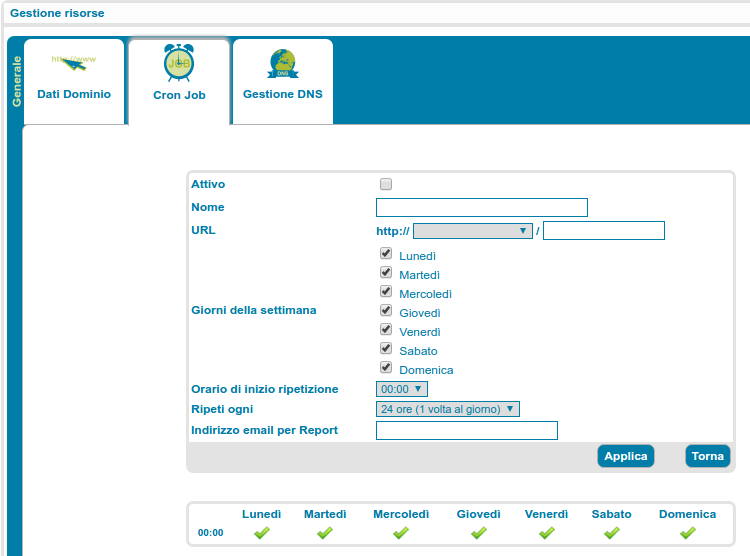
The settings for scheduling the URL call, as shown in the next image, specifically allow you to set:
- The days of the week the job is to be performed,
- the frequency of the job in 24 hours, from '1 hour (24 times a day)' to '24 hours (1 time a day)',
- the time of the first job.