Email to SMS (SMTP)
Find out how to send sms directly from the email client.
The Email2SMS function allows you to send an SMS directly from your email client.
Settings
To use this feature it is essential to enable the e-mail addresses from which to send SMS (see image). Without this configuration the e-mails sent will not be processed.
Access the SMS service portal (sms4web.it), login and follow the Settings Email2sms.
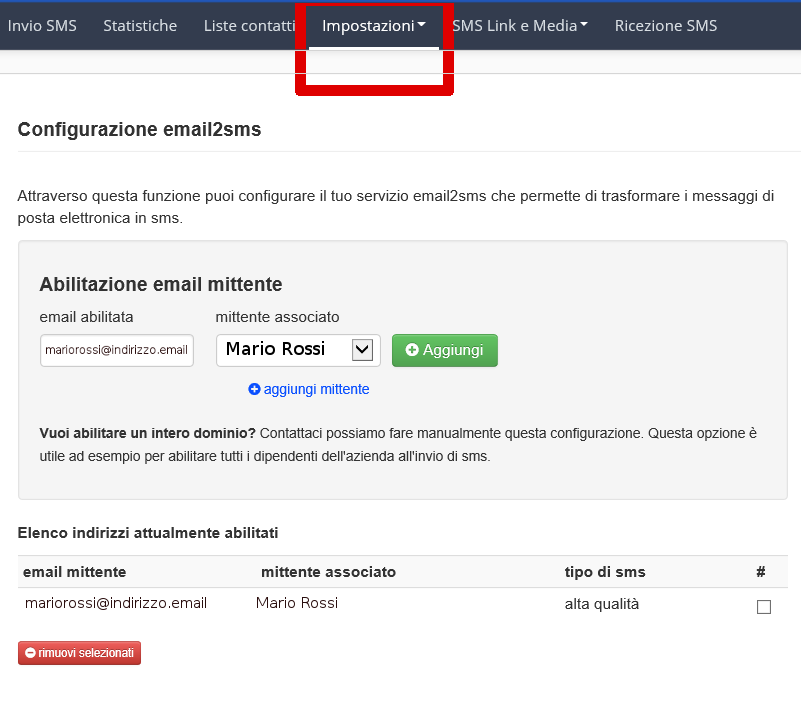
To send the message, simply send an e-mail to an address in the following format
(for example: 393491234567@smstools.it) and enter, in the content of the email, the text to be sent in the SMS. The e-mail must be sent in text format (text/plain). The text contained in the email will, in fact, be automatically forwarded to the number specified in the address.
It is possible to send the same message to several recipients at the same time (up to 100 per email).
In the control panel it is also possible to configure:
- the sending of multiple SMS by email that exceed 160 characters, with setting of the maximum number and possible numbering;
- the use of the email subject as the sender of the message;
- the sending of multiple SMS using a group name (in the online address book).
