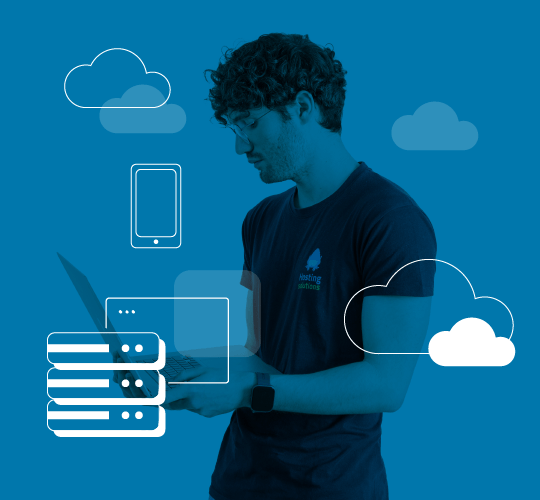Cloud & Virtual Data Center Services
Create your cloud infrastructure with our IaaS services
commerciale@hostingsolutions.it
IaaS (Infrastructure as a Service)
Technology: Canonical LXD
Dedicated infrastructure
DELL servers cluster, Ceph
Dedicated Internet connectivity
Private connectivity
Management panel and API
For VMs and Linux Containers
commerciale@hostingsolutions.it
IaaS (Infrastructure as a Service)
Technology: VMware Cloud Director
Dedicated and distributed infrastructure
Geographical Business Continuity
DELL servers cluster, SAN Netapp
Dedicated Internet connectivity
Private connectivity
VCD Management panel and API
For Linux and Windows VMs
With our Cloud and Virtual Data Center Services you can design, implement and manage sophisticated IT infrastructures with maximum flexibility and control.
With openLXD, you leverage the simplicity of containers and the efficiency of its VMs to create scalable Linux environments. With VMware VDC, you have access to a complete multi-tenant infrastructure with advanced networking, security and automation capabilities.
With both solutions, you can allocate resources on demand, resize VMs and containers at any time and scale seamlessly, ensuring maximum performance and reliability.
openLXD: power and flexibility in VMs and containers
openLXD is an advanced IaaS platform designed to deliver high-performance virtual infrastructures. Completely open-source, based on Canonical's LXD and hosted in our Data Centers, openLXD combines the flexibility of containers with the stability of virtual machines, providing isolation, security and scalability for critical applications and multi-tenant environments. With openLXD you can use independently the resources available to you to create your own virtual infrastructure.
VMware VDC: scalability and control with no compromise
Build and manage your IT infrastructure in total autonomy with our VMware VDC IaaS service, based on VMware Cloud Director and hosted in our Italian data centers (including the TIER 4 Data Center in Florence).
With our VMware VDC, configured in Geographical Business Continuity, you have immediate access to virtualised resources - compute, storage, networking - on a solid, secure and scalable platform: a completely dedicated cloud environment under your full control, with no investments in hardware or operational difficulties.
openLXD: Ceph storage for maximum performance
The storage for the platform, manged by Software Define Storage, Ceph, is delivered by a cluster of servers with state-of-the-art NVMe disks. Each piece of information is replicated on 3 different servers high tolerance to possible failures.
VMware VDC: born with Business Continuity
Business Continuity by design, based on VMware hypervisor and NetApp storage designed to offer Geographical Business Continuity. Thanks to an infrastructure distributed between our data centers in Florence and Rome and the synchronous replication of storage systems between the two sites, the virtual servers always access the closest storage and, in the event of a failure of the primary data center, the service automatically restarts on the secondary one, with no loss of data and with the same IP address.
openLXD: security and scalability
It offers centralised management, multi-tenancy, resource orchestration and advanced networking: this provides scalable, resilient cloud environments that are ideal for managing dynamic and easily scalable infrastructures.
VMware VDC: distributed security and scalability
The service is designed to run in a distributed manner across multiple datacenters, all in Italy and in Geographical Business Continuity. It offers centralised management, multi-tenancy, resource orchestration and advanced networking between different sites: this allows the creation of scalable, resilient and truly distributed cloud environments, ideal for providers and companies that want to manage infrastructures on a geographical scale.
openLXD: main features
- Extensive web interface for easy resource management, with very efficient consoles and terminals
- "Machine-like" containers: each container has its own IP, full filesystem, isolated processes, dedicated network interface and persistent storage.
- Advanced scalability: supports the management of several containers and VMs distributed over multiple servers
- RESTful API to manage VMs and containers, allowing remote management and automated scalability
- Flexible storage: the use of Ceph provides easy expansion of VMs and containers
- Built-in features for snapshots, instance export and live migration
- Fully open-source, stable licensing policy
VMware VDC: main features
- Multi-tenant Interfaccia web for managing the infrastructure and all its resources including virtual networks, storage and security policies.
- Full access to compute resources, networking and storage
- Fast provisioning of virtual machines, templates, networks and firewalls
- Multi-tenant management for complex environments or resale services
- Scalability according to business needs
- Monitoring
- API integration for automation and development
- Regulatory compliance: ACN QI2 and QC2 certifications, GDPR-compliant
openLXD: a service designed for
- Large-scale VM and container hosting
- Test and development environments
- Production environments for applications with horizontal scalability
- PaaS (Platform as a Service) platforms
- Private cloud infrastructures with complete tenant isolation
VMware VDC: a service designed for
- Companies seeking high availability and autonomy
- Realities that need to meet high security, compliance and performance requirements
- Public administration
- Business continuity and disaster recovery (BC & DR) projects
- Give Business Continuity to non-scalable applications
Licensing Microsoft
By purchasing services that include Microsoft software, the customer automatically subscribes to the Microsoft EULA License. We invite our customers to review this by consulting the following page on our website: Regulation: Microsoft Licensing